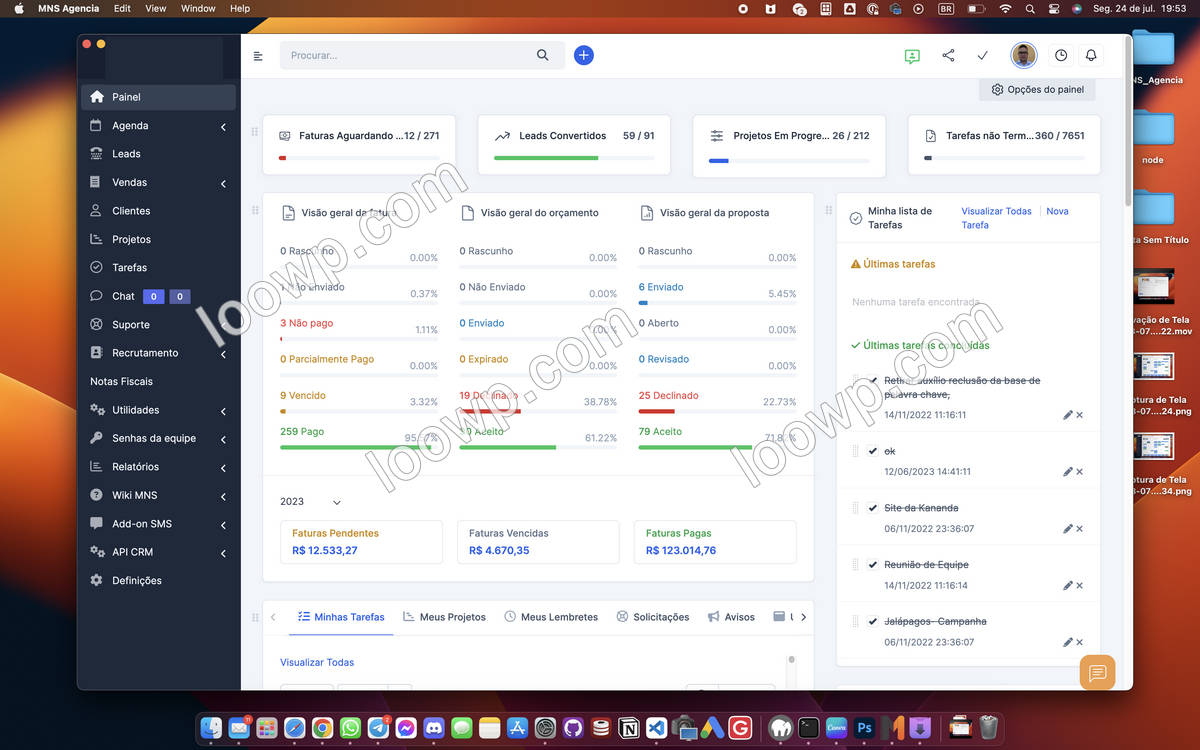Cofex是一款PC桌面版企业级CRM软件源代码,基于ElectronJs框架开发,可打包生成Mac+Linux+Win等桌面软件。你好吗?该项目适合那些想要为其客户及其团队提供CRM 系统的人,以便在 MacO、Windows 和 Linux 上使用应用程序/可执行文件,从而通过您的徽标/品牌获得更多信心和可信度。
您不再需要使用浏览器来访问CRM 系统,我已经使用这个应用程序 2 年了,它正在不断发展,我的客户在他们的计算机上下载可执行文件,执行安装并将其用作程序,这应用程序将密码保存在系统的缓存中,因此您无需每次打开应用程序时都登录,并且与每个操作系统的本机通知集成,很酷吧。
它是如何工作的?
您将下载项目结构,该项目是在 ElectronJs 框架中完成的,您将需要 Visual Studio Code,您将为其配置一些路由来读取您的网页版CRM,之后,只需为您想要的操作系统生成可执行文件使用。
安装说明
1. 安装Visual Studio on your computer
2. Install Node.js on your computer, preferably choose the compiled installation and select the option to install Chocolatey (you can find it on the official website)
3. Open Visual Studio and select open folder.
4. Select the folder where the MNS files are and click open.
5. Open a terminal in Visual Studio.
6. Follow the steps in the README.md file