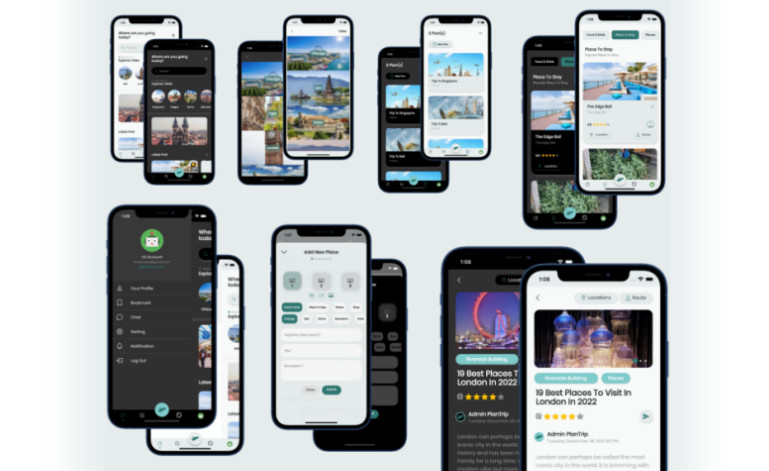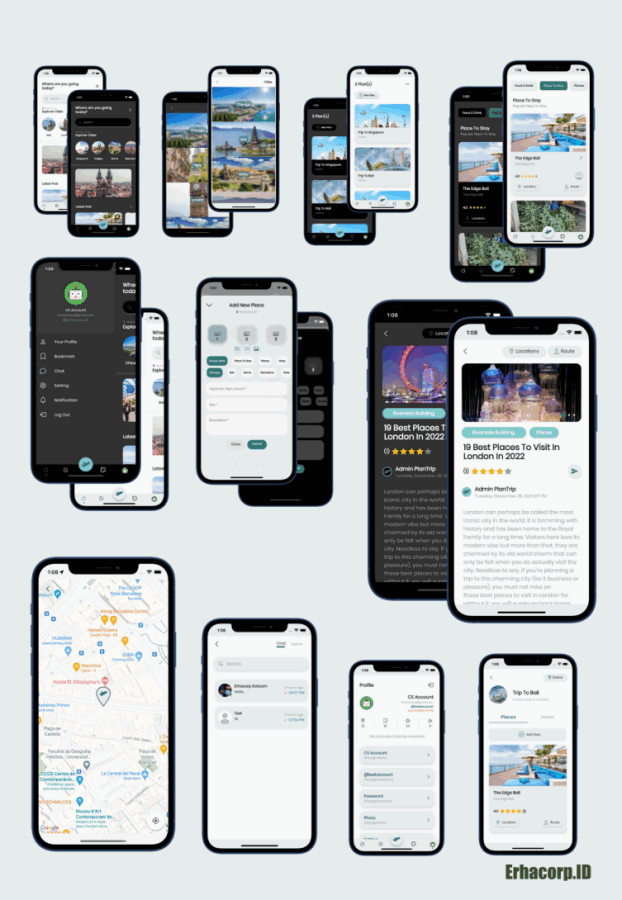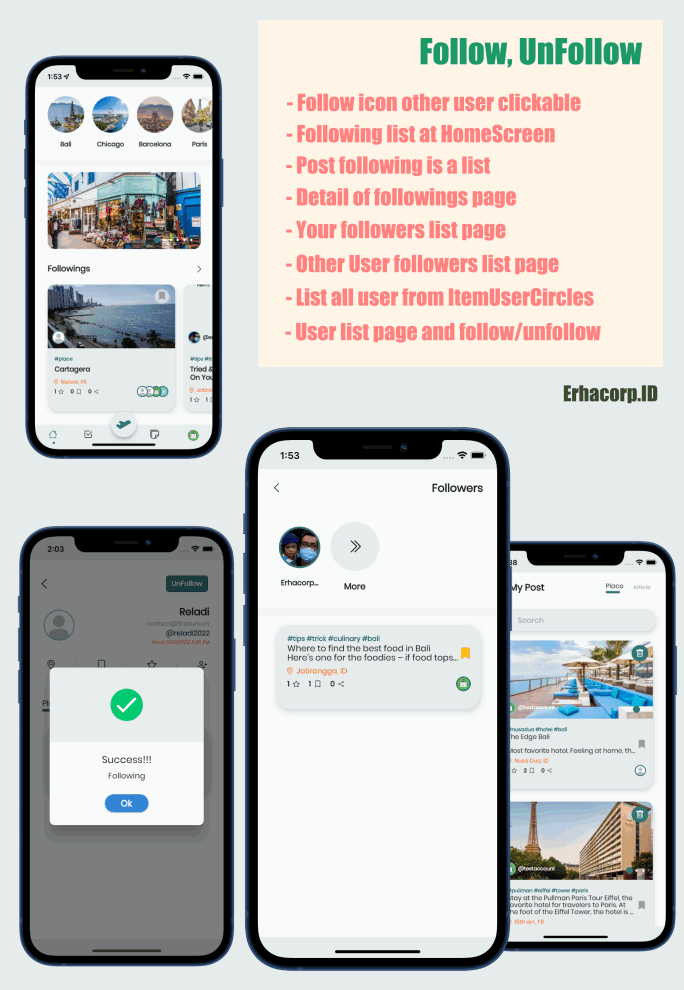TripMate是一款驴友交流旅行计划社交应用系统Flutter手机APP源码,兼容 Flutter v.3.3和Dart v.2.18x,带有 GetX、聊天(文本、图像)、管理面板(PHP+Code Igniter+MySQL)。
技术栈
1. GetX State Management
2. Get Storage, Google Font
3. Firebase Authentication, Messaging, Storage, Cloud Firestore, Push Notification
4. GeoLocator, Flutter Local Notification
5. Post with Text (required), Image, Video is a template
6. Post Place, Article, within your PlanTrip
7. Able to Comment, Review, Like/Dislike (Bookmark)
8. Able to Follow/Un-Follow (Followers, Followings), Profile, Other Profile
9. Search Place, Article & result page
10. Map Route Direction powered by Google Map
11. Explorer Cities, Categories, Latest Post, Top Post/Article
12. Fancy Bottom Navigation and Left Foldable Menu Drawer
13. Create Your Plan contains Place and/or Article for detailed
14. Chat with Text & Image Ready
15. Multi Language & RTL Ready
16. Dark & Light Theme
17. Flutter Latest version Ready
主要功能
- 1. APP启动画面、登录和注册画面
- 2. 使用电子邮件和密码登录,与 Firebase 身份验证集成
- 3.社交登录是一个模板(谷歌、苹果、Facebook)
- 4. 使用全名、电子邮件、密码、重新密码和忘记密码注册
- 5. 4 个选项卡屏幕,主页、类别、计划、配置文件
- 6. 发布地点、标签、标题、描述(必填)、3 张图片、视频(模板)
- 7.探索城市,搜索,转到地方位置和路线方向谷歌地图
- 8. 由管理面板创建的内部旅游指南和特别酒店收藏
- 9. 书签(喜欢/不喜欢)、地点和文章详情
- 10. 花哨的可折叠左侧菜单抽屉
- 11. Create Post (Place/Article), Comment/Review, Like/Dislike/Bookmark)触发的通知
- 12. 多语言和 RTL 支持就绪
- 13. 黑暗与光明主题准备就绪
- 14. 准备好文字和图片聊天
- 15. 通知、修改密码
- 16.关注/取消关注,粉丝列表,关注列表
- 1. Splashscreen, Login & SignUp Screen
- 2. Login using Email & Password, Integrated with Firebase Authentication
- 3. Social Login is a Template (Google, Apple, Facebook)
- 4. SignUp with Fullname, Email, Password, Re-password & Forgot Password
- 5. 4 Tab screens, Home, Category, Plan, Profile
- 6. Post a Place, within Tag, Title, Description (required), 3 Images, Video (template)
- 7. Explorer the Cities, Searching, Goto place location and route direction Google Map
- 8. Inside Travel Guide & Special Hotel Collection created by Admin Panel
- 9. Bookmark (Like/Dislike), Place and Article Detail
- 10. Fancy Foldable Left Menu Drawer
- 11. Notification triggered by Create Post (Place/Article), Comment/Review, Like/Dislike/Bookmark)
- 12. Multi Language & RTL Support Ready
- 13. Dark & Light Theme Ready
- 14. Chat with Text & Image Ready
- 15. Notification, Change Password
- 16. Follow/UnFollow, List of Followers, Followings
Web管理后台功能
- 1. Simply Dashboard
- 2. List of Categories, Sliders (Local Partner Ads), Cities
- 3. List of Install & User
- 4. List of Plan, Place & Article
- 5. List of Admin User Login
安装要求
1. Flutter Framework (https://flutter.dev)
2. Server, Hosting, Domain with SSL Support (https)
3. PHP, MySQL, PHPMyAdmin, support API JSON + PHP
4. Firebase Account Console Developer
5. Google API Map Key Console Developer
6. Visual Studio Code
7. Code Igniter v.4x with PHP v 7.4 up to
8. Follow instruction in Technical Documentation.
9. A Brain to Think
服务器要求
- Apache Server
- 申请了SSL的域名
- PHP Versions >= 7.40
- MySQL >= 8.0
- phpMyAdmin >= 5.1
- CodeIgniter >= 4.0
要访问后端 API,您需要使用您域名中的路径“/public/api”,配置您的Web服务器(基于您的操作系统)并将 api 目录提取到您的网络服务器中。我们建议根路径 `/www/wwwroot/www.xxx.yyy` 或 `/public_html` 或`/httpdocs` 下的 `upload` 和 `writable` 等两个文件夹对所有用户开启可读、可写和可执行权限。(chmod -R 777)
To access the backend API, you will need to utilize the path `/public/api` from your domain, configure your web server (based on your OS) and extract the api directory into your webserver. We recommend the root path `/var/www/html` or `/public_html` or `/httpdocs` and `upload` and `writable` make the folder readable, writable and executable by all users. (chmod -R 777)