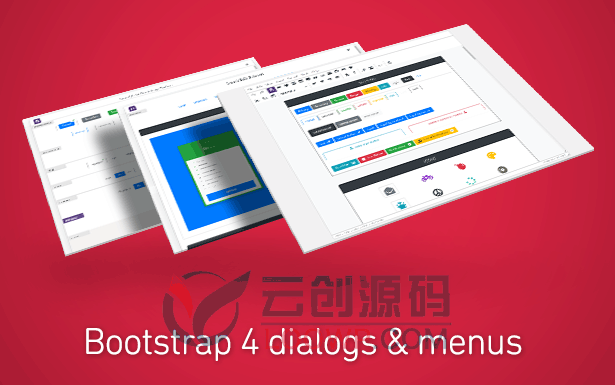BootMCE是一款适用TinyMCE 5编辑器的Bootstrap插件(含Bootstrap组件和CSS),可将TinyMCE 5 转变为真正的 Bootstrap 4 内容编辑器。
TinyMCE 的 Bootstrap 插件为编辑器添加了几个新功能:
- Bootstrap 4 工具栏
- Bootstrap 4 种样式(边距,颜色,…)
- 自定义上下文菜单
- 直接来自文本编辑器的实时模板编辑
主要特点
- 多个插件编译合一
- Bootstrap 4 布局、模板组件和样式
- 使用你自己的 Bootstrap CSS
- 模板管理器
- 片段管理器
- 易于设置
- 完全响应
- 多语言
Bootstrap 4 对话框
|
|
|
Bootstrap 4样式
|
|
|
边距和填充对 Bootstrap CSS 类(-sm、-md、-lg)100% 响应,所有样式都可以应用于文本元素、块和容器。
布局和模板
- 在模板管理器的帮助下管理和组织您的模板
- 直接从 TinyMCE 编辑器添加/编辑/删除容器、行和列
- 使用 Bootstrap CSS 类
(col、col-sm、col-md、col-lg)控制响应行为
片段
在片段管理器的帮助下管理和组织您的片段。
要求
- TinyMCE v.5
- Bootstrap 4
Transform TinyMCE 5 into a true Bootstrap 4 content editor.
Bootstrap plugin for TinyMCE adds several new features to the editor:
- A Bootstrap 4 toolbar
- Bootstrap 4 styles (margins, colors, …)
- Custom context menus
- Live template edition straight from the text editor
Main Features
- Multiple plugins compiled in 1
- Bootstrap 4 layouts, templates components & styles
- Use your own Bootstrap CSS
- Template manager
- Snippet manager
- Easy to setup
- Fully responsive
- Multilanguage
- Awesome customer support
Bootstrap 4 dialogs
|
|
|
Bootstrap 4 styles
|
|
|
Margins & Paddings are 100% Responsive with Bootstrap CSS classes (-sm, -md, -lg)
All the styles can be applied on text elements, Blocks & containers
Available Font Icon Libraries
|
|
|
Layout & Templates
- Manage and organize your templates with the help of the Template Manager
- Add / edit / remove containers, rows and columns straight from TinyMCE editor
- Control the responsive behaviours with Bootstrap CSS classes
(col, col-sm, col-md, col-lg)
Snippets
Manage and organize your snippets with the help of the Snippets Manager
BOOTSTRAP 4 COMPONENTS SNIPPETS INCLUDED:
|
|
|
BOOTSTRAP 4 LAYOUT SNIPPETS INCLUDED:
|
|
原文链接:https://vuesite.cn/21998.html,转载请注明出处。